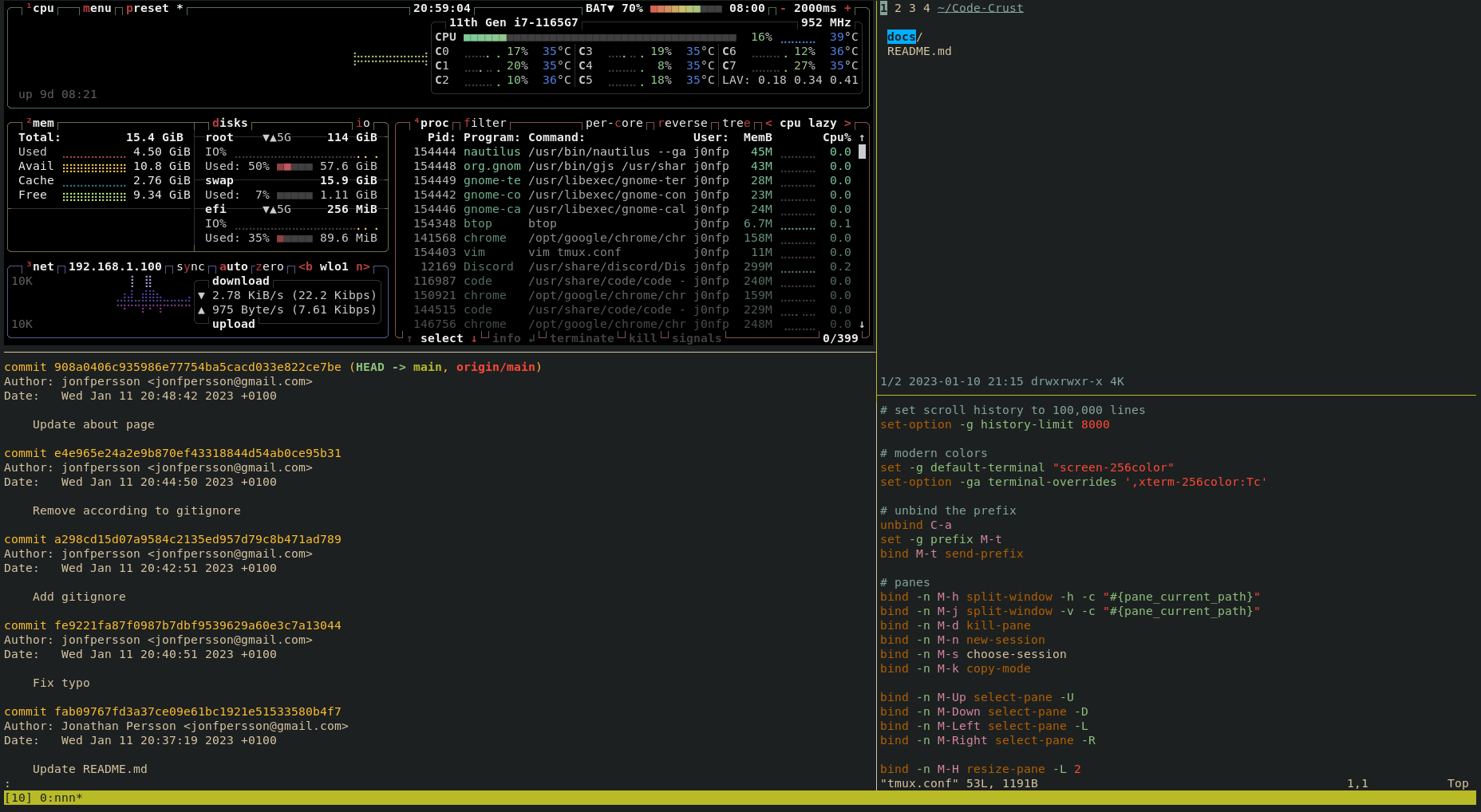Configuring Alacritty + Tmux + Oh My Zsh
Producing code in a reliable, fast pace and effective environment is more important than you think. When developing code, an enormous amount of time is spent not actually coding. One way to mitigate this is by accelerating your usage of the UNIX terminal.
Alacritty is a GPU-accelerated terminal emulator written in rust that supports a lot of modern features. Such as 24-bit colors, copy/paste, clicking on URLs, and custom key bindings.
Tmux, on the other hand, is an open-source terminal manager able to tile multiple terminal sessions in a single window. By tiling terminals and even having multiple tmux sessions you’d be able to swiftly monitor multiple terminals set up for different reasons.
Oh My Zsh is a framework for managing your Z-shell. Oh My Zsh supports plugins and themes for customizing the aesthetic part of your terminal
My alacritty config file, alacritty.yml, contains the following line. The most important thing here is to open tmux correctly upon launching alacritty. If done incorrectly, it’s going to start up a new session every time you open alacritty, which we don’t want. Let’s start the Z-shell and attach the last used tmux session.
env:
TERM: xterm-256color
window:
padding:
x: 5
y: 1
decorations: full
title: Alacritty
dynamic_title: true
scrolling:
history: 10000
size: 12
shell:
program: /bin/zsh
args:
- -l
- -c
- "tmux attach || tmux"
mouse_bindings:
- { mouse: Middle, action: PasteSelection }
key_bindings:
- { key: V, mods: Alt, action: Paste }
- { key: C, mods: Alt, action: Copy }My tmux configuration is filled with key bindings making the use of it a lot more efficient. By default, the prefix key is Ctrl + b but my config allows me to simply hold Left Alt.
For example, by holding down Left Alt and moving the arrow keys, I can switch between tmux panels.
# set scroll history to 8000 lines
set-option -g history-limit 8000
# modern colors
set -g default-terminal "screen-256color"
set-option -ga terminal-overrides ',xterm-256color:Tc'
# unbind the prefix
unbind C-a
set -g prefix M-t
bind M-t send-prefix
# panes
bind -n M-h split-window -h -c "#{pane_current_path}"
bind -n M-j split-window -v -c "#{pane_current_path}"
bind -n M-d kill-pane
bind -n M-n new-session
bind -n M-s choose-session
bind -n M-k copy-mode
bind -n M-Up select-pane -U
bind -n M-Down select-pane -D
bind -n M-Left select-pane -L
bind -n M-Right select-pane -R
bind -n M-H resize-pane -L 2
bind -n M-L resize-pane -R 2
bind -n M-K resize-pane -U 2
bind -n M-J resize-pane -D 2
bind r source-file ~/.tmux.conf
# copy to X clipboard
bind -T copy-mode-vi v send -X begin-selection
bind -T copy-mode-vi y send -X copy-selection-and-cancel
set-window-option -g mode-keys vi
set -s escape-time 0
set -g mode-keys vi
set -g mouse on
set -g status on
set -g focus-events on
# Avoid date/time taking up space
set -g status-right ''
set -g status-right-length 0
# Plugins
# set -g @plugin 'tmux-plugins/tpm'
# Init Tmux Plugin Manager
# run '~/.tmux/plugins/tpm/tpm'Finally, this is how my zshrc looks. I’m using PowerLevel10k as my theme, which I strongly recommend. Install it by running the following command.
git clone --depth=1 https://github.com/romkatv/powerlevel10k.git ${ZSH_CUSTOM:-~/.oh-my-zsh/custom}/themes/powerlevel10kAdd ZSH_THEME="powerlevel10k/powerlevel10k" to your zshrc.
Install plugins by running
cd $ZSH_CUSTOM/plugins && git clone https://github.com/zsh-users/zsh-autosuggestions.git
&& git clone https://github.com/zsh-users/zsh-syntax-highlighting.git
&& git clone https://github.com/zsh-users/zsh-completions.git
&& git clone https://github.com/djui/alias-tips.gitif [[ -r "${XDG_CACHE_HOME:-$HOME/.cache}/p10k-instant-prompt-${(%):-%n}.zsh" ]]; then
source "${XDG_CACHE_HOME:-$HOME/.cache}/p10k-instant-prompt-${(%):-%n}.zsh"
fi
# Path to your oh-my-zsh installation.
export ZSH="$HOME/.oh-my-zsh"
ZSH_THEME="powerlevel10k/powerlevel10k"
plugins=(git zsh-syntax-highlighting alias-tips sudo zsh-completions fzf)
source $ZSH/oh-my-zsh.sh
[ -f ~/.fzf.zsh ] && source ~/.fzf.zsh
# To customize prompt, run `p10k configure` or edit ~/.p10k.zsh.
[[ ! -f ~/.p10k.zsh ]] || source ~/.p10k.zshIf you wanna learn more about these amazing tools, here are links to their sites.
Alacritty site
Tmux site
ohmyzsh site