Tamagotchi game development in C++
I’ve always been fascinated by Tamagotchis as a kid, and although I never had one for myself, I’ve always dreamed of having one. That’s why I decided to make one from scratch but with a twist. Instead of some generic monster, I decided to go with one of my favorite Digimon, Agumon.
To give myself a challenge, I decided to write the project in C++ as I had prior experience with the C language. Knowing the graphics would be a pain to code myself, I scoured the internet for a graphics library and ended up with SFML.
SFML is a portable and easy-to-use media library for C++. It provides a simple interface to various components of your PC. In my project, I mainly used it for displaying different kinds of graphics, like sprites and windows.
Graphics
Now, you can’t have a game without some textures, so I had to make some myself!
I started up my favorite open-source illustration program, gimp, and began to create some pixel art.

In this case, you’ll see the picture consisting of two frames, firstly these are meant for creating a simple animation and secondly, having them combined into one image will reduce our IO-operations as they’ll always be loaded into memory.
Then I just did the same thing for all of the Digimon evolutions I wanted, here are some examples.


Code structure
Seeing as this was my first private C++ project, the structure underwent various iterations. There always seemed to be a better way of doing things. Firstly, I made two classes to represent the fundamental components of my game, a monster class and a UI controller.
#include <SFML/Graphics.hpp>
#include "vitalDisplay.h"
class UIcontroller
{
private:
void initTextField(sf::Text* const, int, int);
sf::Font m_font;
sf::RenderWindow* window;
vitalDisplay* vitals;
const char* icons[3] = {"icons\\pizza.png", "icons\\heart.png", "icons\\water.png"};
int m_size = 3;
public:
~UIcontroller();
UIcontroller(sf::RenderWindow* const);
void notifyOfChange(int, int, int);
void draw();
static void setSprite(const char* const,
sf::Texture* const,
const sf::IntRect* const,
sf::Sprite* const,
int,
int,
int);
};UIcontroller.h
#include <SFML/Graphics.hpp>
#include "UIcontroller.h"
#define VITAL_START_VALUE 100
class Monster
{
private:
std::vector<std::string> m_textures;
int m_x;
int m_y;
int m_pixelScale = 5;
int m_movementSpeedX = 5;
int m_movementSpeedY = 3;
long m_timer = 0;
bool isGameOver = false;
int m_food = VITAL_START_VALUE;
int m_hp = VITAL_START_VALUE;
int m_water = VITAL_START_VALUE;
UIcontroller* m_uiController;
sf::Texture m_texture;
sf::IntRect m_rectagleSource;
sf::Sprite m_sprite;
sf::RenderWindow* window;
void updateVitals();
void nextAtlasSquare();
int currentAtlasSquare();
void changeSpeedDirection(int* const);
void handleEdgeColission(int, int);
void setSprite(const char* const);
void updateAtlas();
void flipSprite();
void move(int, int);
void setIntRect(int, int, int, int);
public:
Monster(int x, int y, sf::IntRect rs, sf::RenderWindow* const);
~Monster();
sf::Sprite getSprite();
void draw();
void animate(sf::Clock* const, int, int);
void run(sf::Clock* const, int, int);
void giveVitalPoint(int, int, int);
};Monster.h
Conclusion
Overall this was a fun project, I learned a lot about C++ and using a media library. Even though SFML worked great for creating graphics I’d strongly recommend just using a game engine like Unity. An engine takes care of the less fun things leaving you the time and will to live to continue developing games.
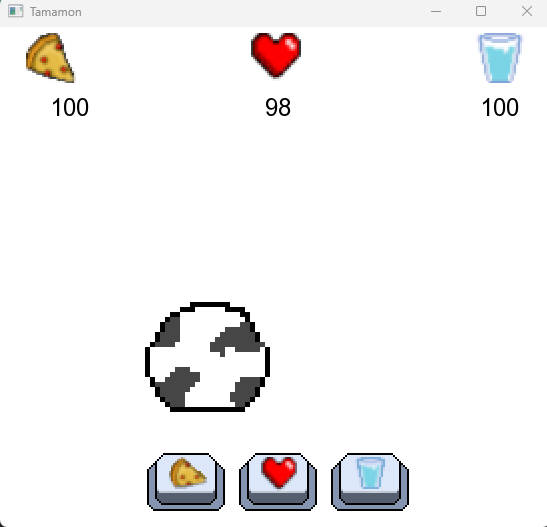
Want to read more of my code? Check out the project on my Github.